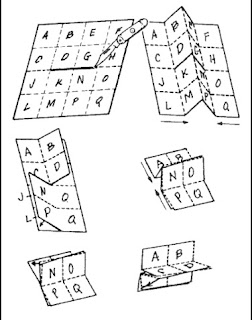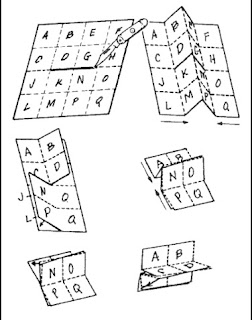nice song, reminds me of high school... hmmm highschoolLay beside me, tell me what they've done
Speak the words I want to hear, to make my demons run
The door is locked now, but it's open if you're true
If you can understand the me, than I can understand the you.
Lay beside me, under wicked sky
Through black of day, dark of night, we share this pair of lives
The door cracks open, but there's no sun shining through
Black heart scarring darker still, but there's no sun shining through
No, there's no sun shining through
No, there's no sun shining
What I've felt, what I've known
Turn the pages, turn the stone
Behind the door, should I open it for you?
What I've felt, what I've known
Sick and tired, I stand alone
Could you be there?, 'cause I'm the one who waits for you
Or are you unforgiven too?
Come lay beside me, this won't hurt I swear
She loves me not, she loves me still, but she'll never love again
She lay beside me, but she'll be there when I'm gone
Black heart scarring darker still, yes she'll be there when I'm gone
Yes, she'll be there when I'm gone
Dead sure she'll be there!
What I've felt, what I've known
Turn the pages, turn the stone
Behind the door, should I open it for you?
What I've felt, what I've known
Sick and tired, I stand alone
Could you be there?, 'cause I'm the one who waits for you
Or are you unforgiven too?
(Solo)
Lay beside me, tell me what I've done
The door is closed, so are your eyes
But now I see the sun, now I see the sun
Yes now I see it!
What I've felt, what I've known
Turn the pages, turn the stone
Behind the door, should I open it for you?
What I've felt, what I've known
So sick and tired, I stand alone
Could you be there?, 'cause I'm the one who waits,
The one who waits for you
Oh what I've felt, what I've known
Turn the pages, turn the stone
Behind the door, should I open it for you?
(So I dub thee unforgiven)
Oh, what I've felt
Oh, what I've known!
I take this key (never free)
And I bury it (never me) in you
Because you're unforgiven too
Never free
Never me
'Cause you're unforgiven too!
Unforgiven too
Blue Danube Waltz

entah kenapa lagu ini nyasar disalah satu playlist gw... tapi ternyata enak juga kalo didenger pas coding.... hehehe..
tarararara... rara... rara...
tarararara... rara... rara...
tarararara........
GooFram???

As soon as Wolfram Alpha launched as a computational knowledge engine, avid searchers hacked up tools to combine its results with standard Google searches. The Goofram site is a clean-looking site that does all that mashing for you.
That's just about all the main Goofram site provides, although with the two search sites' results fit well enough to the page that it almost looks like a natural app. If the idea of broad search reach appeals to Firefox users, they can install a Goofram Firefox add-on that automatically brings Google searches back to Goofram. If you just want Goofram for occasional searching, the site also offers a link for installing the site as one of your Firefox quick search box options. One thing we've learned from using Goofram—Wolfram's suggested searches for "lifehacker" aren't exactly, um, cordial. Free to use, no sign-up required.
Delight and angers

Everyday takes figuring out how to live,
Sometimes it feels like a mistake,
Sometimes its a winners parade,
Delight and angers,
I guess thats the way its supposed to be...
semakin mengganggu
on Selasa, 14 Juli 2009
/
Comments: (0)
gw ngerasa semakin terganggu ama semua hal ini...
gw hanya ingin bertahan...
gw hanya ingin bertahan...
Select the last record from tabel
how to select the last record from the table
there is two option:
1. Select the maximum id
but it takes a a lot of execute time... coz you must execute two select plan and one where
2. The limit
there is two option:
1. Select the maximum id
Select id from inventory where id in (select max(id) from inventory )
but it takes a a lot of execute time... coz you must execute two select plan and one where
2. The limit
Select id from inventory order by id Desc limit 1this the fastest way....
Auto Logon Windows XP
If you set a computer for automatic logon, anyone who can physically gain access to the computer can also gain access to everything that is on the computer, including any network or networks that the computer is connected to. Additionally, if you turn on automatic logon, the password is stored in the registry in plain text. The specific registry key that stores this value is remotely readable by the Authenticated Users group. Therefore, only use this setting if the computer is physically secured and if you make sure that users who you do not trust cannot remotely see the registry.
You can use Registry Editor to add your log on information. To do this, follow these steps:
If you want to bypass the automatic logon to log on as a different user, hold down the SHIFT key after you log off or after Windows XP restarts. Note that this procedure applies only to the first logon. To enforce this setting for future logoffs, the administrator must set the following registry key:

You can use Registry Editor to add your log on information. To do this, follow these steps:
- Click Start, click Run, type regedit, and then click OK.
- Locate the following registry key:HKEY_LOCAL_MACHINE\SOFTWARE\Microsoft\Windows NT\CurrentVersion\Winlogon
- Using your account name and password, double-click the DefaultUserName entry, type your user name, and then click OK.
- Double-click the DefaultPassword entry, type your password under the value data box, and then click OK.
If there is no DefaultPassword value, create the value. To do this, follow these steps:- In Registry Editor, click Edit, click New, and then click String Value.
- Type DefaultPassword as the value name, and then press ENTER.
- Double-click the newly created key, and then type your password in the Value Data box.
- Double-click the AutoAdminLogon entry, type 1 in the Value Data box, and then click OK.
If there is no AutoAdminLogon entry, create the entry. To do this, follow these steps:- In Registry Editor, click Edit, click New, and then click String Value.
- Type AutoAdminLogon as the value name, and then press ENTER.
- Double-click the newly created key, and then type 1 in the Value Data box.
- Quit Registry Editor.
- Click Start, click Restart, and then click OK.
If you want to bypass the automatic logon to log on as a different user, hold down the SHIFT key after you log off or after Windows XP restarts. Note that this procedure applies only to the first logon. To enforce this setting for future logoffs, the administrator must set the following registry key:
HKEY_LOCAL_MACHINE\SOFTWARE\Microsoft\Windows NT\CurrentVersion\Winlogon
Value:ForceAutoLogon
Type: REG_SZ
Data: 1
You can also use turn on automatic logon without editing the registry in Microsoft Windows XP Home Edition and in Microsoft Windows XP Professional on a computer that is not joined to a domain. To do this, follow these steps: Value:ForceAutoLogon
Type: REG_SZ
Data: 1
- Click Start, and then click Run.
- In the Open box, type control userpasswords2, and then click OK.
Note When users try to display help information in the User Accounts window in Windows XP Home Edition, the help information is not displayed. Additionally, users receive the following error message:Cannot find the Drive:\Windows\System32\users.hlp Help file. Check to see that the file exists on your hard disk drive. If it does not exist, you must reinstall it. - Clear the "Users must enter a user name and password to use this computer" check box, and then click Apply.
- In the Automatically Log On window, type the password in the Password box, and then retype the password in the Confirm Password box.
- Click OK to close the Automatically Log On window, and then click OK to close the User Accounts window.

cara melipat map yang bener
on Jumat, 03 Juli 2009
/
Comments: (0)
salah satu teknik melipat map yang bener, adalah seperti gambar dibawah ini... jadi lo gak susah buka-buka map gede2... ini triknya... diambil dari lifehacker